Introduction
In today’s digital age, monetizing your online content has never been easier. Google AdSense is a powerful platform that allows website owners and content creators to earn money by displaying targeted ads on their sites. If you’re looking to start earning from your online presence, this step-by-step guide will show you how to set up your AdSense account and kickstart your journey toward passive income.
Getting Started with AdSense
Understanding Google AdSense
What is Google AdSense?
Google AdSense is a program that enables website owners to display ads on their sites and earn revenue when visitors interact with those ads. It’s an essential tool for bloggers, website owners, and content creators.
Why Use AdSense?
AdSense offers a hassle-free way to monetize your website. It provides access to a vast network of advertisers and offers customizable ad formats, ensuring a seamless integration with your site’s content.
Setting Up Your AdSense Account
Creating Your AdSense Account
- Go to the AdSense signup page: https://adsense.google.com/start/.
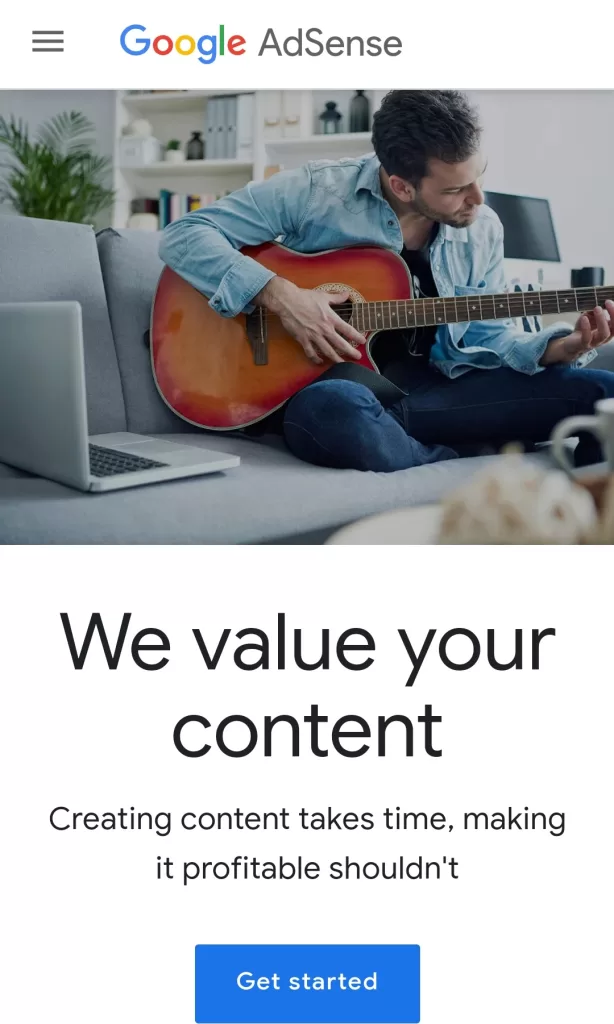
- Sign in with your Google account.
- Enter the URL of your website or blog.
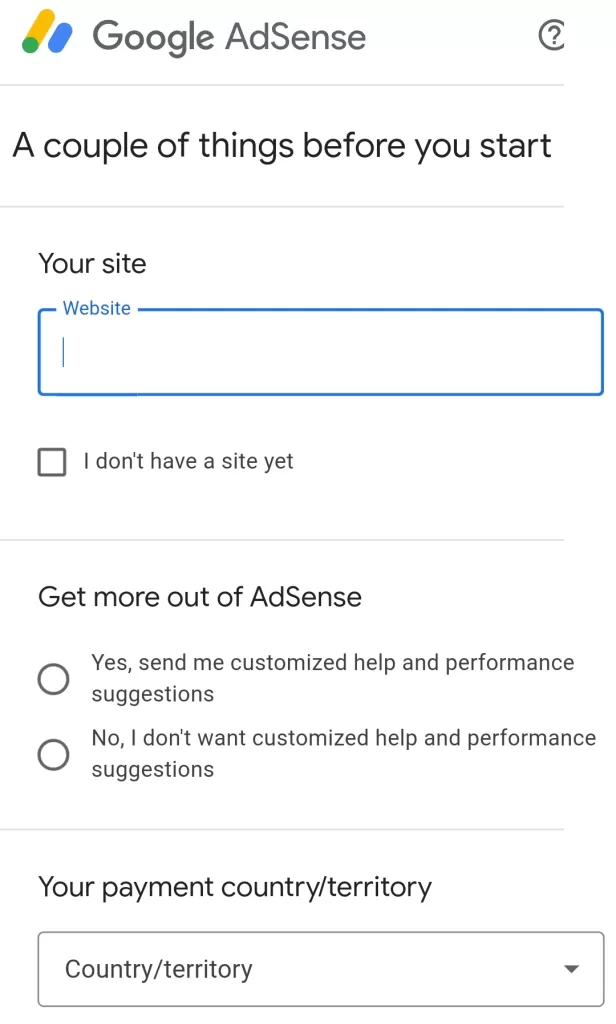
- Choose whether you want to receive customized help and performance suggestions from AdSense.
- Select your payment country or territory.
- Review and accept the AdSense Terms and Conditions.
- Click “Create Account”.
Once your account is created. You will need to verify your website or blog. This process usually takes a few days. Once your website or blog is verified, you can start adding ads.
AdSense Performance and Earnings
Monitoring Your Earnings
Accessing AdSense Dashboard
Use the AdSense dashboard to monitor your earnings, view ad performance, and gain insights into your audience’s behavior.
Optimizing for Better Results
Experiment with different ad formats and placements to optimize your revenue. AdSense provides data and suggestions for improvement.
Conclusion
In conclusion, Google AdSense offers a straightforward way to monetize your online content and start earning money. By understanding the basics of AdSense, setting up your account, integrating ads into your website, and monitoring performance, you can create a steady stream of passive income. So, take the first step, set up your AdSense account, and start reaping the benefits of your online presence.
FAQs
Q1: Is AdSense free to use?
Yes, AdSense is free to use. Google pays you a share of the revenue generated from the ads displayed on your website.
Q2: How long does it take to get approved for AdSense?
Approval times vary but typically range from a few days to a few weeks. Google reviews your website to ensure it complies with their policies.
Q3: Can I use AdSense on multiple websites?
Yes, you can use AdSense on multiple websites, but each site must meet Google’s eligibility criteria and be approved individually.
Q4: How do I receive payments from AdSense?
AdSense offers various payment methods, including bank transfers and checks. You can choose the method that suits you best.
Q5: Are there any content restrictions for AdSense?
Yes, AdSense has content policies that restrict certain types of content, such as adult material, copyrighted content, and illegal activities. Ensure your website complies with these policies to maintain your AdSense account’s eligibility.

