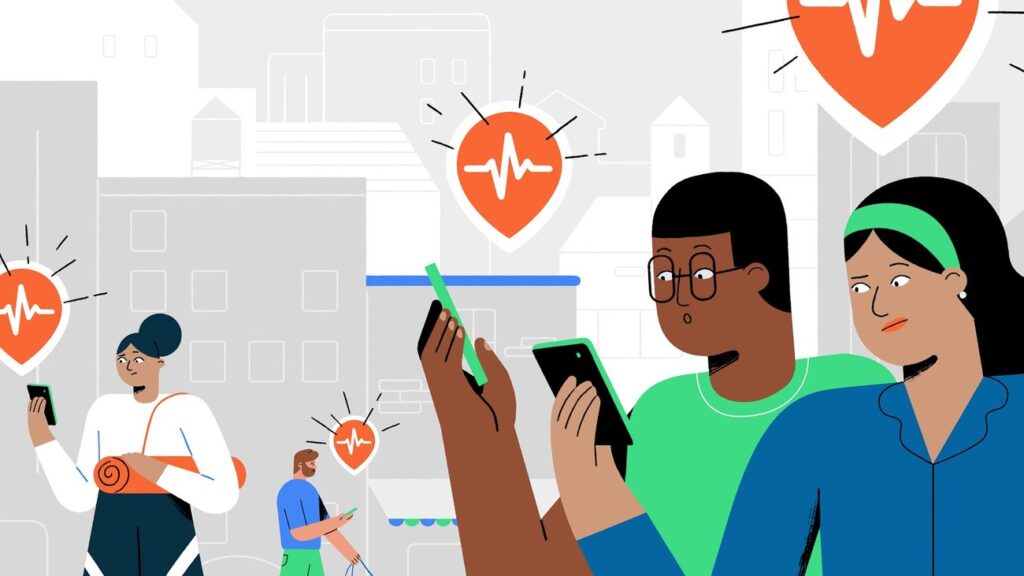Imagine this: You’re sitting in your cozy living room, sipping your morning tea, when suddenly, your smartphone buzzes with an alert. Google’s Earthquake Alerts – It’s not a message from a friend or a notification about the latest news. It’s Google, and it’s warning you about an earthquake that’s about to hit your area. Sounds like science fiction, doesn’t it? Well, it’s not. Google has launched earthquake alerts on Android in India, and it’s changing the way we think about safety. In this article, we’ll delve into this groundbreaking feature, its implications, and how it can keep you and your loved ones safe.
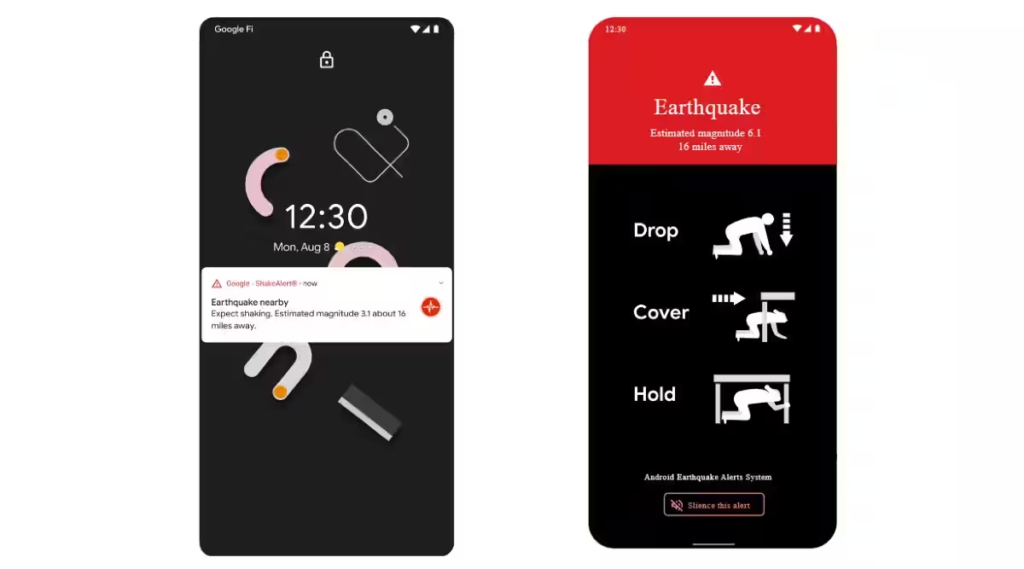
Introduction to Google’s Earthquake Alerts
Let’s begin with the basics. Google’s Earthquake Alerts is a revolutionary feature that aims to provide early earthquake warnings to Android users in India. The idea behind it is simple yet powerful: by leveraging the vast network of Android devices, Google can detect seismic activity and send alerts to users seconds before the shaking starts.
How Does Google Predict Earthquakes? – Google’s Earthquake Alerts
You might wonder how Google can predict earthquakes. Well, it doesn’t predict them in the traditional sense. Instead, it uses the accelerometers in your Android device to detect the initial, less-damaging seismic waves, known as P-waves. These waves travel faster than the more destructive S-waves and surface waves, which follow. By analyzing the data from multiple devices in an area, Google can triangulate the epicenter and estimate the magnitude of the earthquake. This information allows Google to send alerts to users who are likely to be affected.
The Importance of Early Warning – Google’s Earthquake Alerts
Now, you might be thinking, “Why is early warning so crucial?” Imagine being in a high-rise building during an earthquake. Those few seconds of advance notice could mean the difference between reaching safety and being trapped. It could also give you precious moments to protect your family and valuable belongings. Early warning systems like Google’s can save lives and reduce the impact of earthquakes on communities.
Setting Up Earthquake Alerts on Your Android Device – Google’s Earthquake Alerts
Getting started with Google’s Earthquake Alerts is a breeze. Follow these simple steps to enable this lifesaving feature on your Android device:
Open Your Settings
- Go to the “Settings” app on your Android device.
Select “Location”
- Scroll down and select “Location.”
Tap on “Advanced”
- Tap on “Advanced” at the bottom of the screen.
Turn on Earthquake Alerts
- Toggle the switch to turn on “Earthquake Alerts.”
That’s it! You’re now set up to receive earthquake alerts on your device.
Staying Safe During an Earthquake – Google’s Earthquake Alerts
Receiving an alert is one thing, but knowing what to do next is equally important. Here are some crucial tips to keep you and your loved ones safe during an earthquake:
1. Drop, Cover, and Hold On
- When the shaking starts, drop to the ground, take cover under a sturdy piece of furniture, and hold on until the shaking stops.
2. Stay Indoors
- If you’re indoors, stay there. Avoid running outside as falling debris can be dangerous.
3. Stay Away from Windows
- Glass can shatter during an earthquake, so stay away from windows to avoid injury.
4. Be Prepared
5. Follow Local Authorities
- Listen to local authorities and follow their instructions.
Community Impact and Collaboration – Google’s Earthquake Alerts
Google’s Earthquake Alerts not only benefit individual users but also have a broader community impact. When many people in an area receive the same alert, it can trigger a collective response, such as evacuations or emergency services deployment. Moreover, Google is working closely with local authorities and seismology experts to improve the accuracy and effectiveness of the system.
Frequently Asked Questions (FAQs)
FAQ 1: What is Google’s earthquake alert system?
Google’s earthquake alert system is a feature available on Android devices in India. It uses the accelerometers in these devices to detect seismic activity and send early warnings to users.
FAQ 2: Is this feature available only in India?
Yes, currently, Google’s earthquake alert system is available exclusively in India. However, Google may expand its availability to other regions in the future.
FAQ 3: Can I customize the alert settings?
Yes, you can customize the alert settings to some extent. You can choose to receive alerts for earthquakes of a certain magnitude or higher. However, it’s recommended to keep the default settings for maximum safety.
FAQ 4: Does it work offline?
Yes, Google’s earthquake alerts can work offline to a certain extent. Your device can still detect P-waves and provide warnings even if you’re not connected to the internet.
FAQ 5: Is my privacy compromised when using this feature?
No, your privacy is not compromised. Google’s earthquake alert system relies on anonymized data from multiple devices to detect seismic activity. It does not collect personal information.
In conclusion, Google’s Earthquake Alerts on Android in India are a game-changer when it comes to ensuring the safety of millions. By harnessing the power of technology and collaboration, Google is making our world a safer place, one alert at a time. So, stay informed, stay safe, and let’s shake up the way we prepare for earthquakes.